Help with link
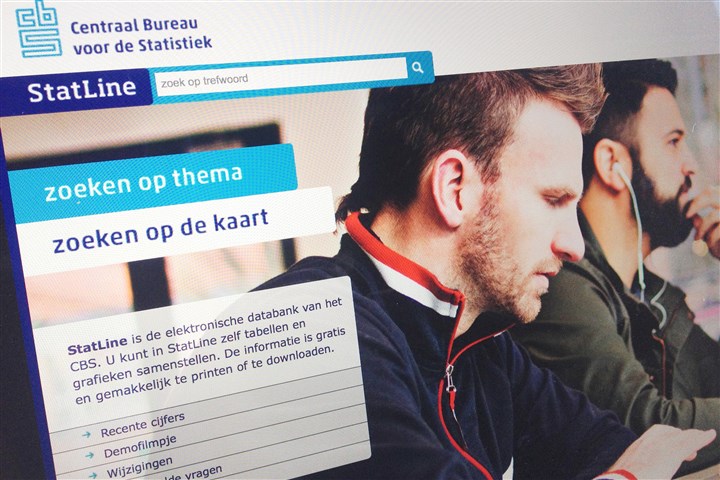
This screen shows two hyperlinks to the data. The first link always refers to the table with data (even if you have a graph or a map on screen).
Select the link you want by moving the cursor over it. You can then copy it to a document or create a hyperlink.
You can also send the link by e-mail. If you click this, an e-mail will be generated with the link in the body of the mail.
Once you have finished with the link, you can return to the data screen by using the icons in the left-hand column (Table, Graph, Map).